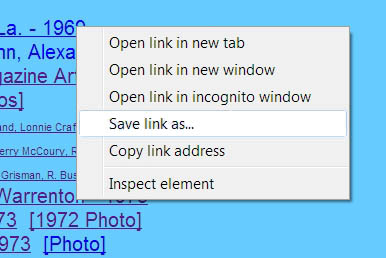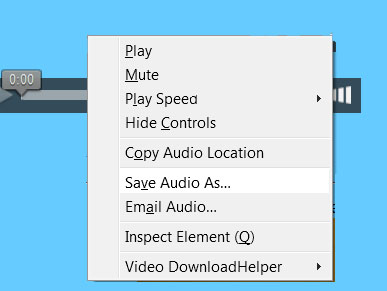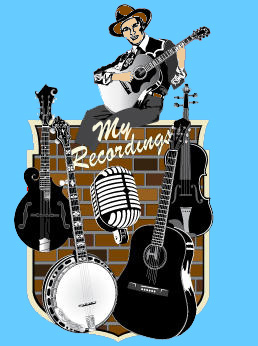
You are welcome to download any of my recordings!
For the MP3 audio links that say Download/alternate listening
• RIGHT-click (Windows) or CONTROL-click (Mac).
• Your web browser will show a little menu with an option something like
• Select that option and enter the folder to download the file to. For the MP3 audio links that look like these...
• RIGHT-click (Windows) or CONTROL-click (Mac). • Your web browser will show a little menu with an option something like...
• Select that option and enter the folder to download the file to. For the MP3 audio links that look like this...
• LEFT-click (Windows) or Click (Mac) on the little arrow. • Your web browser will show a little menu with an option something like...
• Select that option and enter the folder to download the file to. For the videos on YouTube
There are free web browser "add-ons" or "extensions" that will allow you to download.
|